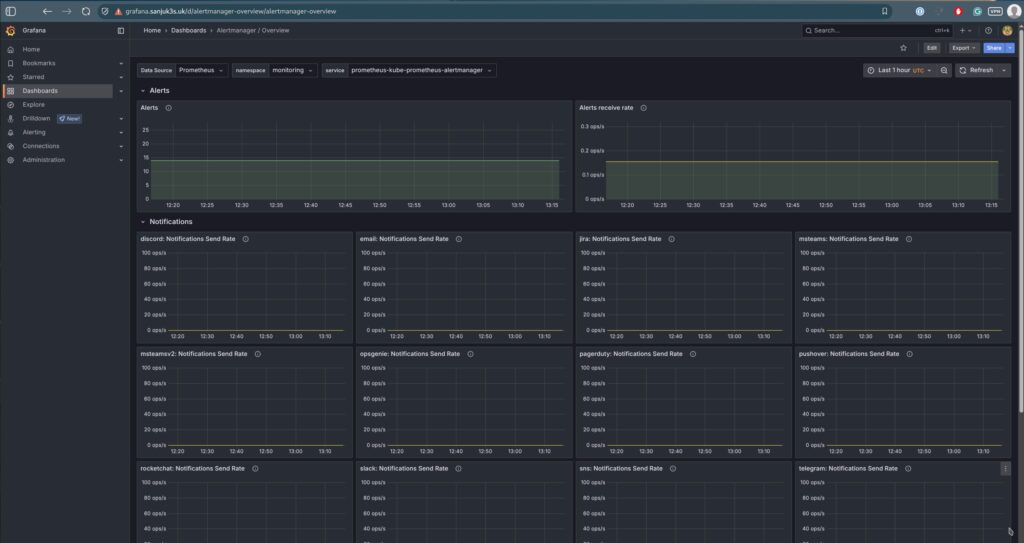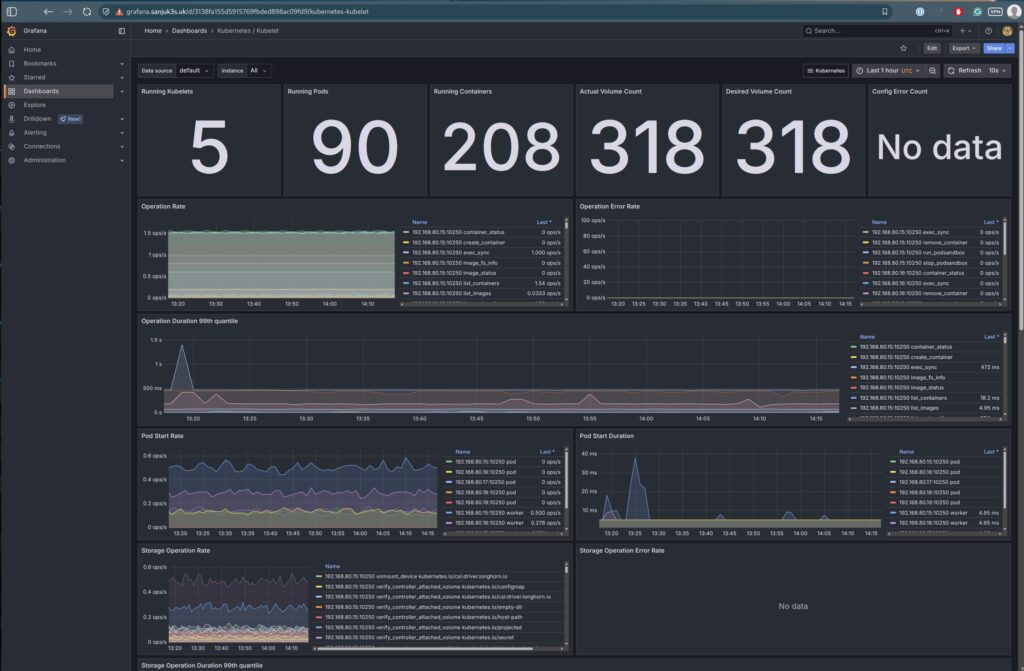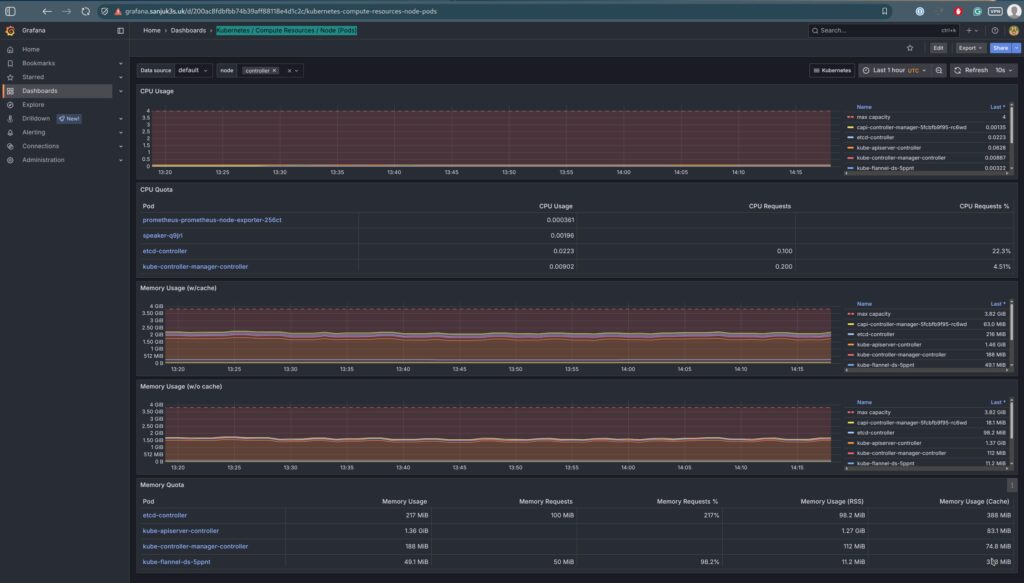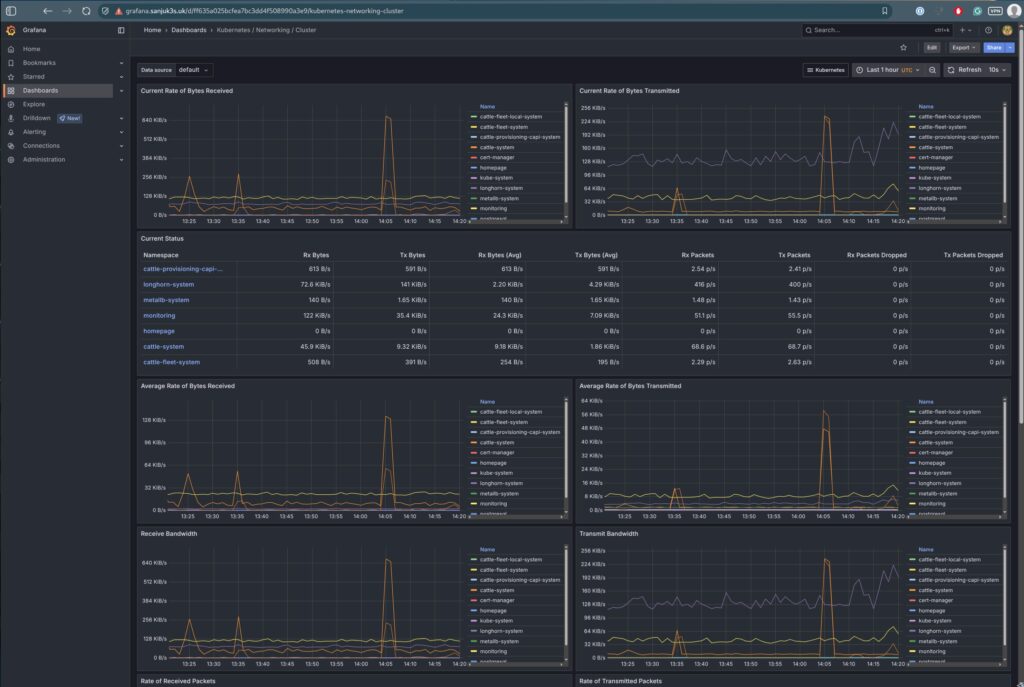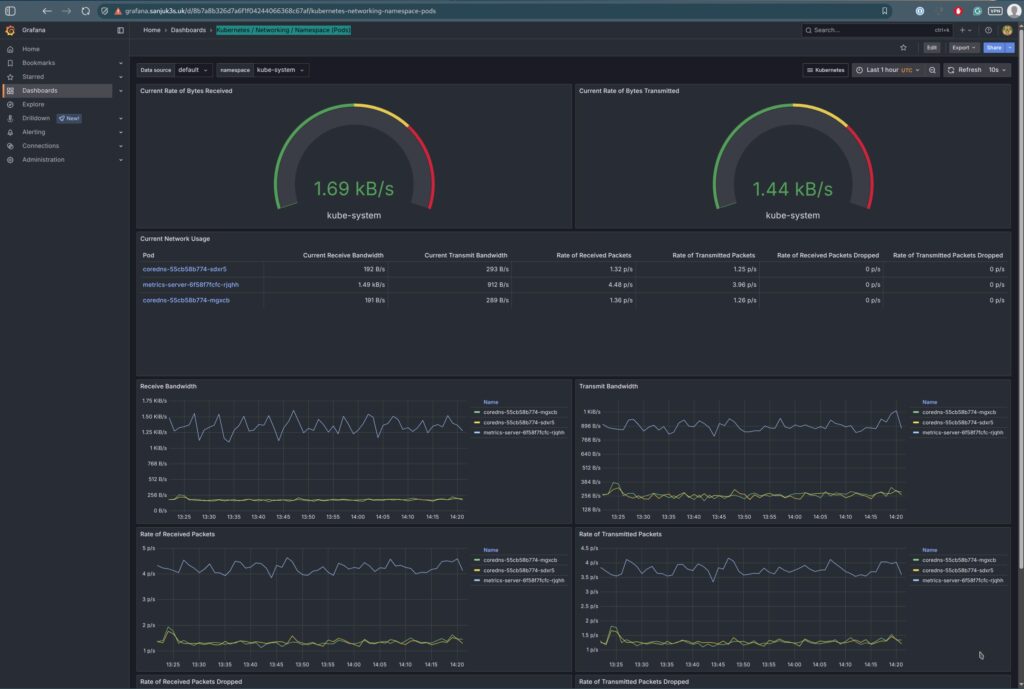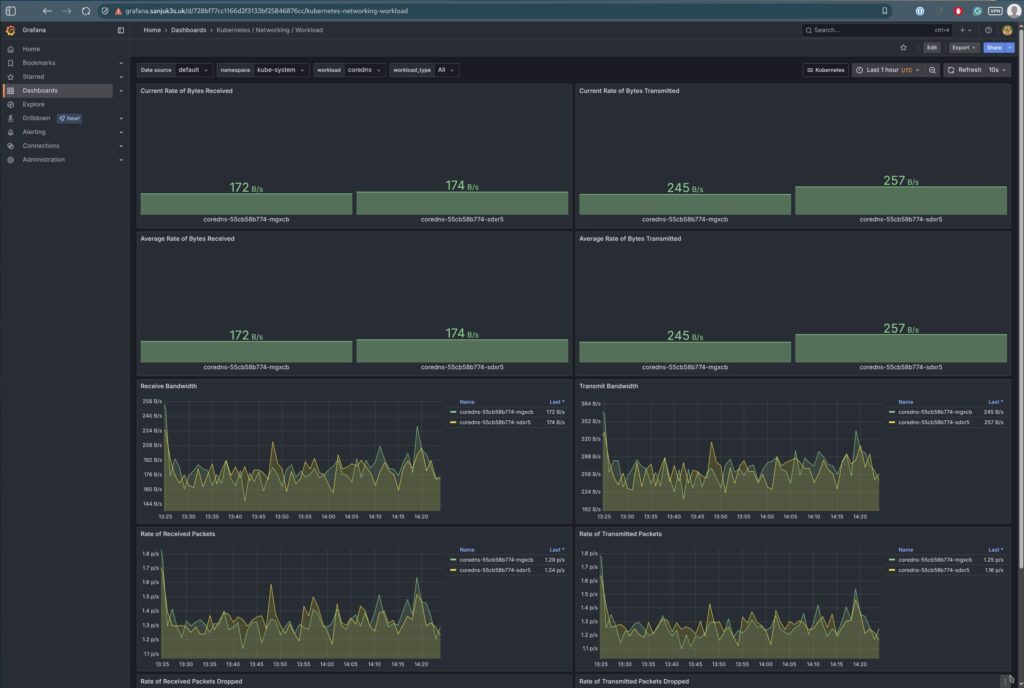Kubernetes Series (Article 6): Deepening Kubernetes Observability with the Kube-Prometheus Stack
After setting up my Kubernetes cluster on my homelab using Proxmox VE, I began exploring enterprise-grade tools to better understand and manage the complexities of a production-ready environment. Much like with my earlier Docker projects, I knew the importance of robust monitoring, and with Kubernetes, the need is even more critical. Monitoring a Kubernetes cluster isn’t as straightforward as tracking a few containers; instead, it involves overseeing a dynamic and often sprawling system of deployments, workloads, and nodes. Staying on top of performance, resource usage, and cluster health can become overwhelming without the right tools.
In a previous blog post (Kubernetes Series (Article 5)), I documented my experience deploying Rancher, which helped me visualise the architecture and resources of my Kubernetes cluster. That was a significant step toward understanding the environment, but I wanted deeper insight, especially node-level performance metrics and observability tools suitable for a serious production deployment.
That’s when I turned to Prometheus, Grafana, and the Kube-Prometheus Stack. This powerful combination of tools provides comprehensive monitoring and alerting for Kubernetes environments. The Kube-Prometheus Stack includes Prometheus and Grafana and integrates additional components like Alertmanager, Node Exporter, and Kube-state-metrics, making it a complete observability solution.
In this article, I’ll walk through the various components included in the Kube-Prometheus Stack, how I deployed them in my cluster, and how they work together to provide actionable insights into the state and performance of my Kubernetes environment. Whether running a homelab like me or managing production workloads, this stack will make your Kubernetes journey more observability-friendly.
This guide documents the complete setup of the kube-prometheus-stack on Kubernetes with:
- TLS-secured dashboards using cert-manager
- Basic authentication via Traefik middleware
- Secure metric scraping from control plane components
Available Grafana Dashboards
These dashboards are provisioned automatically via the Helm chart:
| Dashboard Category | Description | Source |
|---|---|---|
| Alertmanager | Alert queue, state, and notifications | alertmanager-mixin |
| CoreDNS | DNS queries, errors, latency | coredns |
| etcd | Health, disk, and operation stats | etcd-mixin |
| Grafana Overview | Self-monitoring of Grafana | Built-in |
| Kubernetes API Server | Request latency, errors, traffic | kubernetes-mixin |
| Kubernetes Compute Resources | CPU/memory usage by cluster/namespace/pod | kubernetes-mixin |
| Kubernetes Controller Manager | Control-loop operation metrics | kubernetes-mixin |
| Kubernetes Kubelet | Node health, runtime, container stats (includes cAdvisor) | kubernetes-mixin |
| Kubernetes Networking | Pod and workload traffic | kubernetes-mixin |
| Kubernetes Persistent Volumes | PVC capacity, usage | kubernetes-mixin |
| Kubernetes Proxy | kube-proxy metrics | kubernetes-mixin |
| Kubernetes Scheduler | Scheduling latency, performance | kubernetes-mixin |
| Node Exporter (All) | Host-level CPU, mem, disk | node-exporter-mixin |
| Prometheus Overview | Prometheus performance and TSDB status | Built-in |
Helm Installation: kube-prometheus-stack
Add the Helm Repo
helm repo add prometheus-community https://prometheus-community.github.io/helm-charts
helm repo updateCreate a Namespace
kubectl create namespace monitoringInstall the chart using your custom values file
Assuming your `prometheus-values.yaml` file is ready:helm install kube-prometheus-stack prometheus-community/kube-prometheus-stack \
--namespace monitoring \
--values prometheus-values.yamlTo upgrade the release later:
helm upgrade kube-prometheus-stack prometheus-community/kube-prometheus-stack \
--namespace monitoring \
--values prometheus-values.yamlComplete YAML Manifests with Explanations
grafana-certificate.yaml – A cert-manager Certificate resource to issue a TLS certificate for Grafana.
---
apiVersion: cert-manager.io/v1
kind: Certificate
metadata:
name: grafana-tls
namespace: monitoring
spec:
secretName: traefik-tls
commonName: grafana.example.uk
dnsNames:
- grafana.example.uk
issuerRef:
name: cloudflare
kind: ClusterIssuer
duration: 2160h
renewBefore: 168hgrafana-ingress.yaml – Defines an Ingress route for Grafana with TLS termination using the above certificate.
---
apiVersion: traefik.io/v1alpha1
kind: IngressRoute
metadata:
name: grafana
namespace: monitoring
spec:
entryPoints:
- websecure
routes:
- match: Host(`grafana.example.uk`)
kind: Rule
services:
- name: prometheus-grafana
namespace: monitoring
port: 80
#middlewares:
#- name: longhorn-auth # Remove if not using auth
tls:
secretName: traefik-tlsprometheus-certificate.yaml – A cert-manager Certificate resource that provisions a TLS certificate for Prometheus using a ClusterIssuer (like Let’s Encrypt).
---
apiVersion: cert-manager.io/v1
kind: Certificate
metadata:
name: prometheus-tls
namespace: monitoring
spec:
secretName: traefik-tls
commonName: prometheus.example.uk
dnsNames:
- prometheus.example.uk
issuerRef:
name: cloudflare
kind: ClusterIssuer
duration: 2160h
renewBefore: 168hprometheus-ingress.yaml – Creates an Ingress route for Prometheus, with HTTPS and basic auth enabled via Traefik and cert-manager.
---
apiVersion: traefik.io/v1alpha1
kind: IngressRoute
metadata:
name: prometheus
namespace: monitoring
spec:
entryPoints:
- websecure
routes:
- match: Host(`prometheus.example.uk`)
kind: Rule
services:
- name: prometheus-kube-prometheus-prometheus
namespace: monitoring
port: 9090
middlewares:
- name: prometheus-auth # Remove if not using auth
tls:
secretName: traefik-tlsprometheus-middleware.yaml – Defines a Traefik Middleware resource that references the above secret and applies basic authentication to the Prometheus Ingress.
---
apiVersion: traefik.io/v1alpha1
kind: Middleware
metadata:
name: prometheus-auth
namespace: monitoring
spec:
basicAuth:
secret: prometheus-authprometheus-secret.yaml – Stores basic authentication credentials used by Traefik middleware to protect access to the Prometheus dashboard.
---
apiVersion: v1
kind: Secret
metadata:
name: prometheus-auth
namespace: monitoring
type: Opaque
data:
users: c2Fuamh1bWEJDA1JDJxaVlxRUpjUi5Ed #Base64 encodedprometheus-values.yaml – This Helm values file customises the Prometheus, Grafana, and Alertmanager setup. It enables Ingress, configures TLS with cert-manager, and links to authentication middleware.
alertmanager:
persistence:
accessModes:
- ReadWriteMany
allowVolumeExpansion: true
annotations: {}
enabled: true
existingClaim: ""
mountPath: /alertmanager
reclaimPolicy: Retain
size: 10Gi
storageClass: longhorn-rwx
subPath: ""
volumeBindingMode: Immediate
volumeMode: Filesystem
volumeName: alertmanager-volume
resources:
limits:
memory: 1024Mi
requests:
cpu: 1000m
memory: 1024Mi
grafana:
persistence:
accessModes:
- ReadWriteMany
allowVolumeExpansion: true
annotations: {}
enabled: true
existingClaim: ""
mountPath: /var/lib/grafana
reclaimPolicy: Retain
size: 5Gi
storageClass: longhorn-rwx
subPath: ""
volumeBindingMode: Immediate
volumeMode: Filesystem
volumeName: grafana-volume
resources:
limits:
memory: 1024Mi
requests:
cpu: 1000m
memory: 1024Mi
env:
GF_AUTH_API_ENABLED: "true"
kubeControllerManager:
enabled: true
service:
enabled: true
port: 10257
scheme: https
targetPort: 10257
tlsConfig:
caFile: /etc/prometheus/secrets/prometheus-client-tls/ca.crt
certFile: /etc/prometheus/secrets/prometheus-client-tls/tls.crt
insecureSkipVerify: true
keyFile: /etc/prometheus/secrets/prometheus-client-tls/tls.key
kubeEtcd:
enabled: true
service:
enabled: true
port: 2381
scheme: https
targetPort: 2381
tlsConfig:
caFile: /etc/prometheus/secrets/prometheus-client-tls/ca.crt
certFile: /etc/prometheus/secrets/prometheus-client-tls/tls.crt
insecureSkipVerify: true
keyFile: /etc/prometheus/secrets/prometheus-client-tls/tls.key
kubeScheduler:
enabled: true
service:
enabled: true
port: 10259
scheme: https
targetPort: 10259
tlsConfig:
caFile: /etc/prometheus/secrets/prometheus-client-tls/ca.crt
certFile: /etc/prometheus/secrets/prometheus-client-tls/tls.crt
insecureSkipVerify: true
keyFile: /etc/prometheus/secrets/prometheus-client-tls/tls.key
prometheus:
secrets:
- prometheus-client-tlsalertmanager-certificate.yaml – Cert-manager certificate resource to secure Alertmanager access with HTTPS.
---
apiVersion: cert-manager.io/v1
kind: Certificate
metadata:
name: alertmanager-tls
namespace: monitoring
spec:
secretName: traefik-tls
commonName: alertmanager.example.uk
dnsNames:
- alertmanager.example.uk
issuerRef:
name: cloudflare
kind: ClusterIssuer
duration: 2160h
renewBefore: 168halertmanager-ingress.yaml – Exposes Alertmanager through a secure Ingress with TLS and basic authentication.
---
apiVersion: traefik.io/v1alpha1
kind: IngressRoute
metadata:
name: alertmanager
namespace: monitoring
spec:
entryPoints:
- websecure
routes:
- match: Host(`alertmanager.example.uk`)
kind: Rule
services:
- name: prometheus-kube-prometheus-alertmanager
namespace: monitoring
port: 9093
middlewares:
- name: prometheus-auth # Remove if not using auth
tls:
secretName: traefik-tlsalertmanager-middleware.yaml – Defines the Middleware resource that enforces HTTP basic authentication on the Alertmanager Ingress.
---
apiVersion: traefik.io/v1alpha1
kind: Middleware
metadata:
name: alertmanager-auth
namespace: monitoring
spec:
basicAuth:
secret: alertmanager-authalertmanager-secret.yaml – Stores basic authentication credentials used by Traefik middleware for Alertmanager.
---
apiVersion: v1
kind: Secret
metadata:
name: alertmanager-auth
namespace: monitoring
type: Opaque
data:
users: c2Fuamh1bWE6JD1JDJxaVlxRUpjU #Base64 encodedGenerating Traefik Basic Auth Credentials
To secure your Prometheus, Grafana, and Alertmanager dashboards with HTTP Basic Auth in Traefik, follow these steps:
Step 1: Generate a bcrypt password hash
Use the htpasswd utility from the apache2-utils or httpd-tools package:
htpasswd -nB adminExample output:
admin:$2y$05$0wnPWl3eXtYHixn.6OSNkOR3bEhA5YUw7BBDJvDAlJgkRM8B81qfCStep 2: Base64-encode the result
echo 'admin:$2y$05$0wnPWl3eXtYHixn.6OSNkOR3bEhA5YUw7BBDJvDAlJgkRM8B81qfC' | base64Output:
YWRtaW46JDJ5JDA1JDB3blB... #(truncated)Step 3: Create a Kubernetes Secret
---
apiVersion: v1
kind: Secret
metadata:
name: my-auth-secret
namespace: monitoring
type: Opaque
data:
users: <your base64-encoded value here>Now you can reference this secret in a Traefik Middleware for basic authentication.
Kube-Prometheus Stack Setup with Secure Metrics Scraping
In the following section, I will cover a few critical pieces of information regarding scraping data securely, deploying and configuring the kube-prometheus-stack with TLS authentication, node-level metrics scraping, and service monitoring in a Kubernetes cluster. Here you can read the article